Solid Edge ST4 – First Preview
Warning: Use of undefined constant home_feature_photo - assumed 'home_feature_photo' (this will throw an Error in a future version of PHP) in /home/synchron/public_html/blog/wp-content/themes/WP-MagTheme10-Prem/single.php on line 70
Earlier this week I had a meeting with Russell Brook, the product marketing manager for Solid Edge during which he ran me through the enhancements that are coming in Solid Edge ST4 which is due for release in July 2011.
It looks like there is some fantastic new functionality coming your way across all areas of the product. Once again this release is definitely ‘one for the users’ as it contains a large amount of enhancements that are a direct result of requests from the global Solid Edge community.
Most of the information on the big ticket items is unfortunately under embargo until after the official announcement from Siemens PLM. This will be at the Global ST4 user event in Huntsville on the 15th June 2011. You can be sure that I will post about these as soon as the embargo is lifted. There is however some information that I can share with you now in a couple of posts before that date.
Selection & Performance
Solid Edge ST4 will have some improved selection capabilities which will allow you to automatically include similar faces from a parent feature in a select set. For instance you might select a face that actually belongs to a Draft feature. When this happens, a unique heads up dialogue will appear and allow you to select additional faces by choosing from a couple of options. These would be either similar faces that belong to the draft (parent) feature, or alternatively similar faces in the complete model. The same capability will be available for other features such as Rounds, Chamfers & Thinwalls. In addition to this, overall selection performance has seen up to a 5X speed improvement which will really help more complex models. You will also see some view manipulation improvements on large datasets.
Fastener Systems
The Fastener System command assists in the rapid creation of fastener stacks in an assembly. It’s been around for some time and has always been a big time saver. In ST4 the Fastener System now has the ability to choose fasteners based on their material and grade. There is also some improved size filtering and the added option of saving the stack settings for easy reuse next time. This will go a long way to speed things up even more. Also something that will please many users is that the direction of the fastener system can be flipped & they can be assembled to slots as well as simple holes.
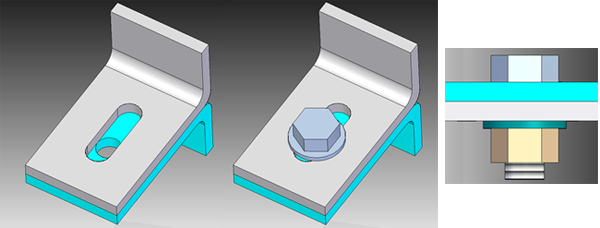
When it comes to documenting the fastener system in the drawing, the auto balloon command will recognise the group of components and place the appropriate connected balloons for the entire stack.
Assembly
ST4 has added the Round command to its existing complement of assembly driven part features (Cut, Hole, Revolve, Chamfer etc). These features make it easier to document certain assembly specific manufacturing processes and apply features to multiple parts at the same time. There is also a new user interface for assembly features.
Within the XpresRoute environment ST4 has added the 3D Curve / Path command. This will make it far easier to create curved tubes as well as offer more control when it comes to editing them. This means you no longer need to create the straight line path and then apply the curved segment to it. This new method will save time and offer more flexibility.
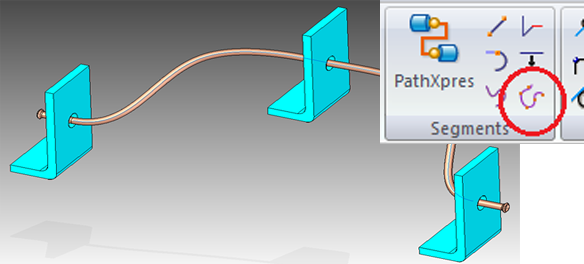
Collaboration
When it comes to importing AutoCAD files into the Solid Edge drafting environment, if the AutoCAD file contains a block, there is a new import option that allows the origin of the block to be automatically moved onto the block geometry. This can help in situations where the origin has been defined some distance away from the geometry. Solid Edge will also handle the import of AutoCAD multiline text boxes much more efficiently making them easier to manipulate and edit once the data has been imported.
Finally for this post, Solid Edge now has built in support for the generation of 3D PDF files. This will allow you to export parts and assemblies to the 3D PDF format complete with any PMI dimensions and annotations as well as the Assembly structure where applicable. This is ideal for collaboration for those that prefer using the PDF standard. They can also serve as the 3D building blocks used to start creating an interactive compound document or maintenance manual by using the correct authoring tools.
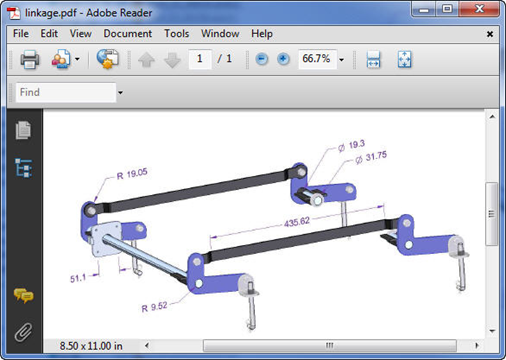
More to come very soon.
Top Edging
Jon Sutcliffe
Why not visit Solid Mastermind THE Community for Solid Edge Professionals.
For more information please take a look at the about page.





Comment by roger reid on 22 May 2011:
Thanks for a great post John!
Roger